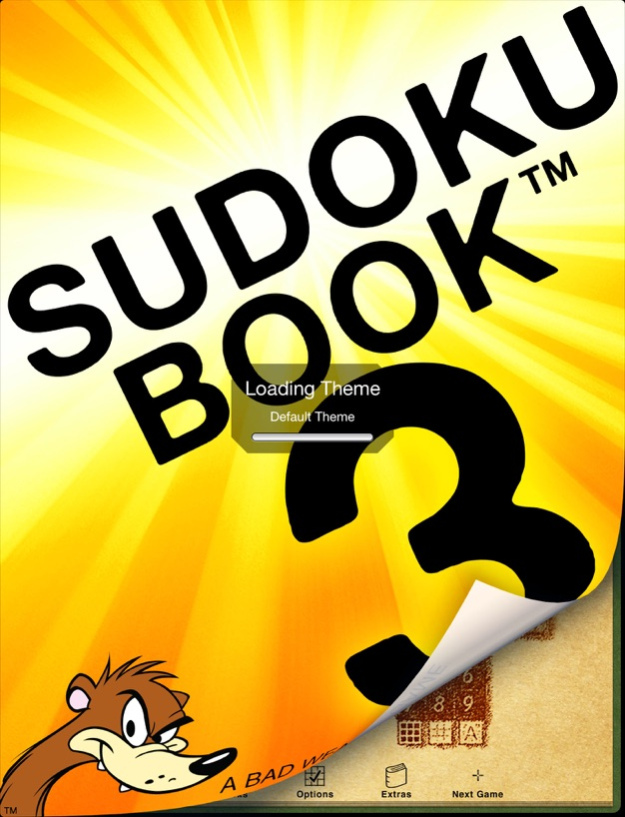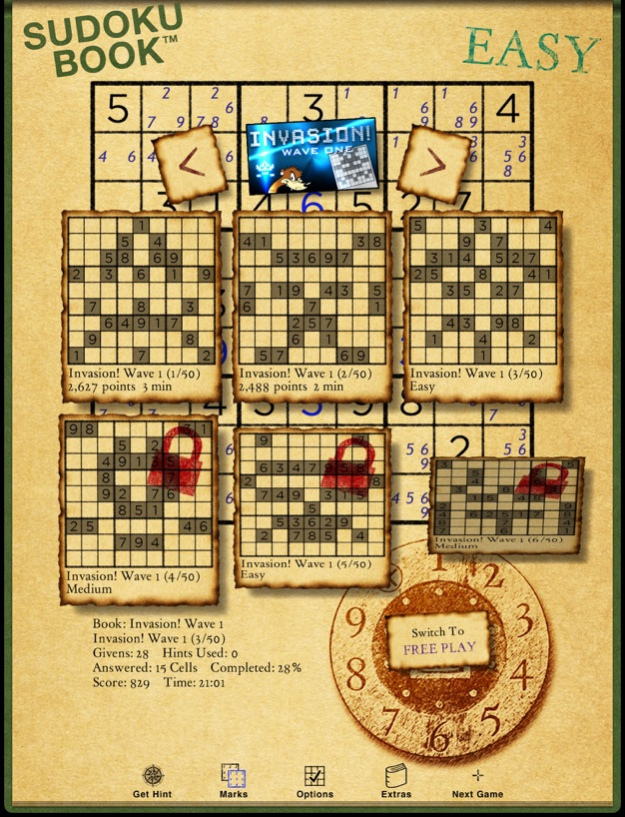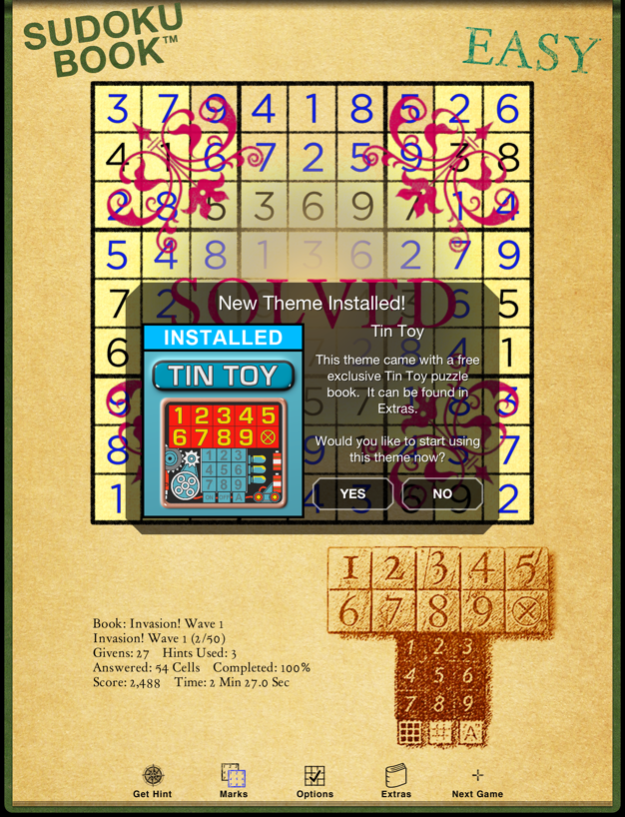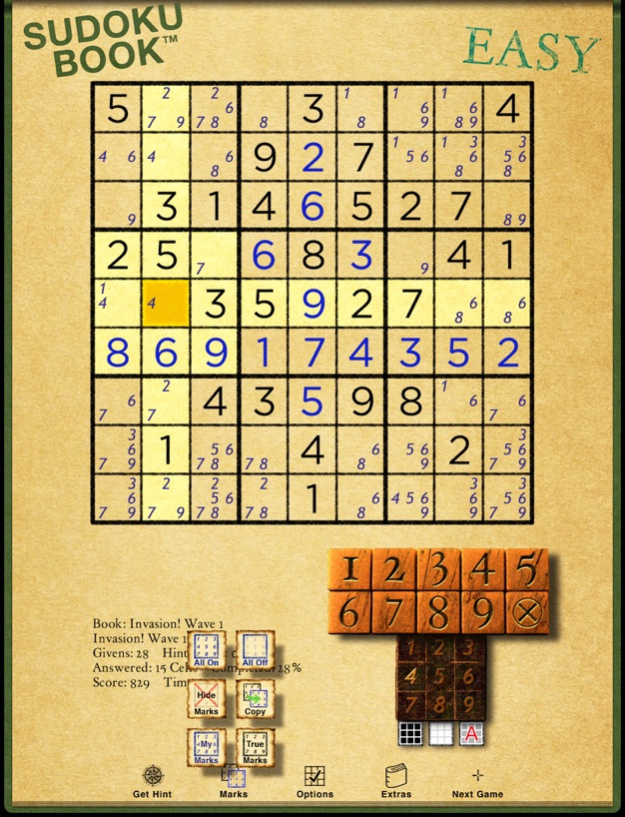Big Bad Sudoku Book 3.2
Free Version
Publisher Description
The only sudoku game to reach the top of the app store charts. Has been ranked as the #1 app in the overall iPad chart in 10 countries including the United States. A top 10 game in 72 countries!
It's been called the "Best Sudoku Game on ANY platform". Sudoku Book is an essential game for every iPhone or iPad. It's been featured by Apple in What's Hot, New and Noteworthy, Game Center Games, Game Starter Kit, and recently in Popular Puzzlers.
If you like Sudoku you have to try Big Bad Sudoku Book. It's our opinion that many other versions of the game sort of take the fun out of it. They won't let you enter in wrong numbers, and if you ask for a hint they straight up give you the answer to a cell. Why not just put up a puzzle and solve it for you? I'll tell you why, cause that's not fun! Our approach is a lot different. Our hints guide you to answers without flat out giving it away. We provide the tools you need to solve the puzzle with your brain, just like a real paper sudoku book but better!
*** "If Apple made a sudoku game I think it would look like this" - Dytavio ***
Change The Look!! Version 3 adds a fun twist on the classic game with new downloadable themes and challenging new puzzle book campaigns. But this is not a freemium app.. Sudoku Book's core functionality is all included. It has unlimited free play in all levels and all the same features as the previous version plus more.
*** "The whole look is perfect... This is the best sudoku interface of the five sudoku apps I have downloaded. I suspect the rest will be removed from my iPad" - GrayerBeard ***
Puzzle scoring brings an arcade game feel to sudoku and provides a metric for challenges. Sudoku Book uses an exclusive method of scoring games based on the difficulty of each answer - not based on time. Now there are two parts to the puzzle, how to solve it and how to get a higher score.
We listen to our users and have added many features based on user requests. Tech support is available within the app as a direct email to the developer. And we respond. Already in version 3 we've been in contact with many users and are fixing things based on their input.
*** The "Best Sudoku got better. Still the most like pen and paper. I love the interface. New changes made the best better." - pluto6 ***
Sudoku Book 3 adds new puzzle types and a new difficulty level. All puzzles are guaranteed to have a single solution and be solvable without guessing. Harder puzzles do require some advanced solving techniques.
Also added are many new user requested features like auto removal of marks, number counts (how many of each number is on the board), and the ability to turn off manual highlighting and the mistake smudges.
Optimized for the iPhone5 screen!
Feb 16, 2013
Version 3.2
Fixed Game Center Achievement reporting.
Other minor bug fixes.
About Big Bad Sudoku Book
Big Bad Sudoku Book is a free app for iOS published in the Action list of apps, part of Games & Entertainment.
The company that develops Big Bad Sudoku Book is Bad Weasel, LLC. The latest version released by its developer is 3.2. This app was rated by 2 users of our site and has an average rating of 5.0.
To install Big Bad Sudoku Book on your iOS device, just click the green Continue To App button above to start the installation process. The app is listed on our website since 2013-02-16 and was downloaded 9 times. We have already checked if the download link is safe, however for your own protection we recommend that you scan the downloaded app with your antivirus. Your antivirus may detect the Big Bad Sudoku Book as malware if the download link is broken.
How to install Big Bad Sudoku Book on your iOS device:
- Click on the Continue To App button on our website. This will redirect you to the App Store.
- Once the Big Bad Sudoku Book is shown in the iTunes listing of your iOS device, you can start its download and installation. Tap on the GET button to the right of the app to start downloading it.
- If you are not logged-in the iOS appstore app, you'll be prompted for your your Apple ID and/or password.
- After Big Bad Sudoku Book is downloaded, you'll see an INSTALL button to the right. Tap on it to start the actual installation of the iOS app.
- Once installation is finished you can tap on the OPEN button to start it. Its icon will also be added to your device home screen.